Fixing a local or domain corrupted profile in Windows 7
Rename the user’s profile folder to user.old
Logged in as an admin, go to Control Panel → User Accounts → Manage User Accounts.
Domain accounts show there after an initial login.
Delete the account for the user with the corrupted profile.
Open regedit and make sure that the user is no longer in
HKEY_LOCAL_MACHINE\SOFTWARE\Microsoft\Windows NT\CurrentVersion\ProfileList.
Delete it if present, even if it is followed by “.bak”.
Then you can login as the user to recreate the local user profile, then copy your user data into it.
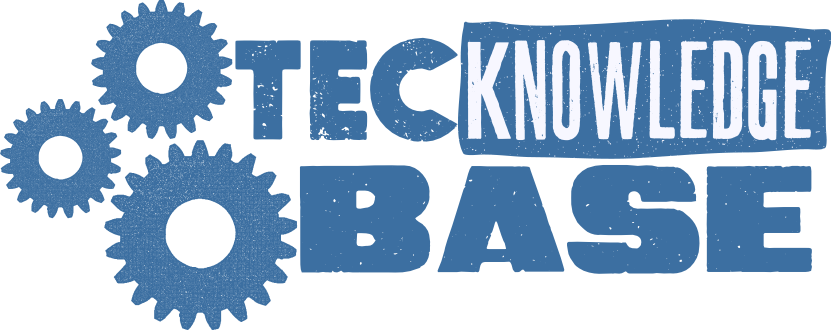


Comments ()