How to fix Windows 10 Patch KB4041676 INACCESSIBLE BOOT DEVICE (BSOD)
Microsoft released the patch KB4041676 for Windows 10 (Creators Update) and it has caused blue screen of death (BSOD) for some workstations, and in some cases triggered a boot loop (i.e. repeated rebooting).
After install the patch and restart the system users found their workstations failing to start with BSOD message error: INACCESSIBLE BOOT DEVICE.
It reboots automatically, attempts to boot again, and then displays the ‘Automatic Repair’ screen
2 workstations at one of my clients had this issue, none of the advanced troubleshooting options has fixed the issue, so I did some research and found the cause of the issue to be the patch KB4041676 released last Tuesday.
How to fix the issue
Run the below command in the cmd line in the advanced repair options.
- Dism /Image:C: /Get-Packages
You will see that probably the latest installed updates are the ones below.
Rollupfix_wrapper~31bf3856ad364e35~amd64~14393.1770.1.6 Rollupfix~31bf3856ad364e35~amd64~14393.1770.1.6 Rollupfix~31bf3856ad364e35~amd64~14393.1715. 1.10
I removed the 3 updates above to resolve the issue with the command below.
- Dism /Image:C: /Remove-Package /PackageName:package_ for_### (no space between package_ and for)
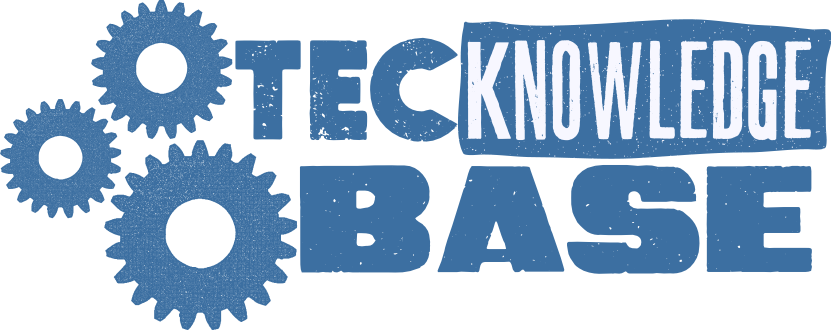


Comments ()